I am new to installing new python modules.
I installed tweepy using pip install tweepy. The installation was successful and 2 folders tweepy & tweepy-3.3.0.dist-info are created in the Lib/site-packages, hence I assumed all should be fine.
However, when I went to the IDE and import tweepy. It is unable to detect the module:
>>> import tweepy
Traceback (most recent call last):
File "<interactive input>", line 1, in <module>
ImportError: No module named tweepy
What is wrong?
I am running python 2.7.5.
[Update 1] I am using windows 7.
I first installed pip using another forum's suggestion (How do I install pip on Windows?). basically saving the get-pip.py script and double clicking it (unable to get "python get-pip.py" to work in cmd prompt as suggested). Then, I went to cmd and nagivated to C:/Python27/Scripts and type in pip install tweepy. I remembered seeing the result as a successful installation.
[Update 2] Using a file with import tweepy and running it, I have a similar error.
Traceback (most recent call last):
File "C:\Python27\ArcGIS10.2\Lib\site-packages\pythonwin\pywin\framework\scriptutils.py", line 326, in RunScript
exec codeObject in __main__.__dict__
File "C:\Users\xxxx\Desktop\Script1.py", line 2, in <module>
from tweepy import Stream
ImportError: No module named tweepy
[Update 3] Typed "pip freeze" in cmd. It does show tweepy=3.3.0
C:\Python27\Scripts>pip freeze
oauthlib==0.7.2
requests==2.7.0
requests-oauthlib==0.5.0
six==1.9.0
tweepy==3.3.0
wheel==0.24.0
[Answer] Thanks for all the help guys, especially Cleb & omri_saadon suggestion that there might be something wrong with the file path.
I just realised that my GIS software, ArcGIS by default installed another Python into the Python27 folder, and everything is taken from that folder, C:\Python27\ArcGIS10.2, instead of C:\Python27. After I install tweepy from C:\Python27\ArcGIS10.2\Scripts, everything works well.