When I run this all I can see before it closes are a few lines e.g _ and a black batch file screen closing.
When I run this all I can see before it closes are a few lines e.g _ and a black batch file screen closing.
The | character is called a pipe. It separates commands, pushing the output of one command into the input of another. Because they have special meaning in batch scripts, you can't just echo them without escaping them with a caret, or setting them to a variable and retrieving with delayed expansion.
Here's a simple example of escaping:
@echo off
setlocal
echo _______ _____ _______ _______
echo \ / ^| ^| / \ / \ ^|\ /^| ^|
echo \ / ^| ^| ^| ^| ^| ^| \ / ^| ^|
echo \ / ^|_______ ^| ^| ^| ^| ^| \/ ^| ^|_______
echo \ /\ / ^| ^| ^| ^| ^| ^| ^| ^|
echo \ / \ / ^| ^| ^| ^| ^| ^| ^| ^|
echo \/ \/ ^|_______ ^|______ \_____/ \_______/ ^| ^| ^|_______
pause
Here's an example with delayed expansion:
@echo off
setlocal enabledelayedexpansion
set "I=|"
echo _______ _____ _______ _______
echo \ / !I! !I! / \ / \ !I!\ /!I! !I!
echo \ / !I! !I! !I! !I! !I! !I! \ / !I! !I!
echo \ / !I!_______ !I! !I! !I! !I! !I! \/ !I! !I!_______
echo \ /\ / !I! !I! !I! !I! !I! !I! !I! !I!
echo \ / \ / !I! !I! !I! !I! !I! !I! !I! !I!
echo \/ \/ !I!_______ !I!______ \_____/ \_______/ !I! !I! !I!_______
pause
As an advanced exercise, if you'd like to keep the figlet "WELCOME" text readable within the source code, you could employ a batch script heredoc:
@echo off
setlocal
call :heredoc welcome && goto end_welcome
_______ _____ _______ _______
\ / | | / \ / \ |\ /| |
\ / | | | | | | \ / | |
\ / |_______ | | | | | \/ | |_______
\ /\ / | | | | | | | |
\ / \ / | | | | | | | |
\/ \/ |_______ |______ \_____/ \_______/ | | |_______
:end_welcome
pause
goto :EOF
rem // https://stackoverflow.com/a/15032476/1683264
:heredoc <uniqueIDX>
setlocal enabledelayedexpansion
set go=
for /f "delims=" %%A in ('findstr /n "^" "%~f0"') do (
set "line=%%A" && set "line=!line:*:=!"
if defined go (if #!line:~1!==#!go::=! (goto :EOF) else echo(!line!)
if "!line:~0,13!"=="call :heredoc" (
for /f "tokens=3 delims=>^ " %%i in ("!line!") do (
if #%%i==#%1 (
for /f "tokens=2 delims=&" %%I in ("!line!") do (
for /f "tokens=2" %%x in ("%%I") do set "go=%%x"
)
)
)
)
)
goto :EOF
By the way, you should keep in mind that command prompt windows are 80 columns by default. What you have screenshot looks like it'll be too wide for a typical console window.