Is there anyway to disable fancytree node? Am using Select: 2 option along with Ajax call to populate the tree. I get the data from DB and need to show my preselected node selected and disabled as below.
One option is to set below properties as:
hideCheckbox: true
selected: true
But this makes the checkbox hidden (as shown in green background below)
Can't I just disable the node itself(as in 1st pic)? Something similar to diabling of entire tree with below option.
disabled: false (disables the tree)
UPDATE
If I use unselectable true then I loose the checked box check. ( screen below)
unselectable: true
selected: true