I am using separate header and footer files in my web page, i have included the CSS file into the header and footer files. NowI want to style a table in my page i.e. want to add vertical and horizontal scroll bars.
below is my illustration.
---------------------------------------------------------------------
| header foo1.php |
| <link rel="stylesheet" type="text/css" href="myStyle.css"> |
|-------------------------------------------------------------------|
| Body foo2.php |
| **Table placed Here** |
| |
---------------------------------------------------------------------
| Footer foo3.php |
| <link rel="stylesheet" type="text/css" href="myStyle.css"> |
| |
---------------------------------------------------------------------
The footer and the header use the CSS file the body does not.
Below is the code for the table.
<div id=wrapper>
<table id=wrapper >
<tr>
<td> </td>
<td colspan="6"><strong>Update data in mysql</strong> </td>
</tr>
<tr>
<td align="center"> </td>
<td align="center"> </td>
<td align="center"> </td>
<td align="center"> </td>
</tr>
<tr>
<td align="center"> </td>
<td align="center"><strong>ID</strong></td>
<td align="center"><strong>FirstName</strong></td>
<td align="center"><strong>Lastname</strong></td>
<td align="center"><strong>Request</strong></td>
<td align="center"><strong>Purpose</strong></td>
<td align="center"><strong>Description</strong></td>
<td align="center"><strong>Booking Time</strong></td>
<td align="center"><strong>Access Time</strong></td>
<td align="center"><strong>Exit Time</strong></td>
<td align="center"><strong>Approved</strong></td>
<td align="center"><strong>Approved By</strong></td>
</tr>
<tr>
<td> </td>
<td align="center">
<input name="id" type="text" id="id" value="<?php echo $rows['id']; ?>">
</td>
<td align="center">
<input name="firstname" type="text" id="firstname" value="<?php echo $rows['fisrt_name']; ?>">
</td>
<td align="center">
<input name="lastname" type="text" id="lastname" value="<?php echo $rows['last_name']; ?>" size="15">
</td>
<td>
<input name="description" type="text" id="description" value="<?php echo $rows['description']; ?>" size="15">
</td>
<td>
<input name="description" type="text" id="request" value="<?php echo $rows['request']; ?>" size="15">
</td>
<td>
<input name="description" type="text" id="description" value="<?php echo $rows['description']; ?>" size="15">
</td>
<td>
<input name="description" type="text" id="booking_time" value="<?php echo $rows['booking_time']; ?>" size="15">
</td>
<td>
<input name="description" type="text" id="access_time" value="<?php echo $rows['access_time']; ?>" size="15">
</td>
<td>
<input name="description" type="text" id="exit_time" value="<?php echo $rows['exit_time']; ?>" size="15">
</td>
<td>
<input name="description" type="text" id="approved" value="<?php echo $rows['approved']; ?>" size="15">
</td>
<td>
<input name="description" type="text" id="approved_by" value="<?php echo $rows['approved_by']; ?>" size="15">
</td>
</tr>
<tr>
<td> </td>
<td>
<input name="id" type="hidden" id="id" value="<?php echo $rows['id']; ?>">
</td>
<td align="center">
<input type="submit" name="Submit" value="Submit">
</td>
<td> </td>
</tr>
</table>
</td>
</form>
</tr>
</table>
</div>below is the code for the CSS
div.wrapper{
height:500px;
widht:500px;
overflow:auto;
}below is the current picture of the page