Have a look at the following layout. You will see, that the floating button is too far to the bottom. This is because the Toolbar and the Tabs are shown and the height of the ViewPager is wrong. So somehow I'm doing something wrong with the layout_height. But how can I fix that?
Remark: The ViewPager is the main content and it contains a fragment with a ListView and a Google Map V2 in the second tab.
That's the layout XML:
<?xml version="1.0" encoding="utf-8"?>
<android.support.design.widget.CoordinatorLayout
xmlns:android="http://schemas.android.com/apk/res/android"
xmlns:app="http://schemas.android.com/apk/res-auto"
android:layout_width="match_parent"
android:layout_height="match_parent">
<android.support.design.widget.AppBarLayout
android:layout_width="match_parent"
android:layout_height="wrap_content"
android:theme="@style/ThemeOverlay.AppCompat.Dark.ActionBar">
<android.support.v7.widget.Toolbar
android:id="@+id/toolbar"
android:layout_width="match_parent"
android:layout_height="?attr/actionBarSize"
android:background="?attr/colorPrimary"
app:layout_scrollFlags="scroll|enterAlways" />
<android.support.design.widget.TabLayout
android:id="@+id/sliding_tabs"
android:layout_width="match_parent"
android:layout_height="wrap_content"/>
</android.support.design.widget.AppBarLayout>
<android.support.v4.view.ViewPager
android:id="@+id/pager_list_views"
app:layout_behavior="@string/appbar_scrolling_view_behavior"
android:layout_width="match_parent"
android:layout_height="fill_parent">
</android.support.v4.view.ViewPager>
</android.support.design.widget.CoordinatorLayout>
Here's the layout for the fragment in the first tab (the list):
<?xml version="1.0" encoding="utf-8"?>
<android.support.design.widget.CoordinatorLayout
xmlns:android="http://schemas.android.com/apk/res/android"
xmlns:app="http://schemas.android.com/apk/res-auto"
android:layout_width="match_parent"
android:layout_height="match_parent">
<ListView
android:id="@+id/preview_list"
app:layout_behavior="@string/appbar_scrolling_view_behavior"
android:layout_width="match_parent"
android:layout_height="match_parent"
android:choiceMode="singleChoice"
android:orientation="vertical" />
<android.support.design.widget.FloatingActionButton
android:id="@+id/action_add"
android:layout_width="wrap_content"
android:layout_height="wrap_content"
android:layout_gravity="end|bottom"
android:layout_margin="16dp"
android:src="@mipmap/ic_add_white_48dp" />
</android.support.design.widget.CoordinatorLayout>
Just to make sure; it's not a problem with the FAB. See this picture. It's a similar layout. A CoordinatorLayout with a ToolBar and a ViewPager which swipes through all detail-entries (therefore no tabs are needed). And again, the inner view seems to be too long (the same height as the ToolBar).