The question is not very clear to me. But if your Org-mode files all have a certain file-name pattern (e.g. *.org) and all are in the same directory (org-directory) then you can use several methods Emacs method to access them:
C-x C-f *.org RETURN in org-directory opens them all (the buffers are visiting them but only the last one is shown).
C-x C-f *.org TAB in org-directory, to show them using completion, then pick whichever one you want (or pick more than one, using a glob pattern, as in #1).
The same as #2, using Icicles or Helm. In Icicles, at least, you can also match using regexps and in other ways.
Open Dired for just those files: C-x d *.org.
There are really any number of ways to do what you've described. But I'm guessing that you have not really described your request/problem/question well enough, and when you do you will get a narrower set of answers.
UPDATE after your comments:
Here's one way: Open Dired on all of your Org files in and under org-directory.
(defun foo ()
"Open Dired for (only) the Org files in and under `org-directory`."
(interactive)
(cd org-directory)
(dired "*.org" "-lRF"))
Test it with M-x foo. Put this in your init file:
(foo)
And here's another way: M-x bar or bind bar to a key.
(defun bar ()
"Open an Org file in or under `org-directory`."
(interactive)
(let ((default-directory org-directory)
(icicle-file-match-regexp ".*\\.org"))
(icicle-locate-file-of-content)))