Using Xcode 7 Beta 3
The code below is failing to enter the #if DEBUG statement properly. I'm almost certain I'm in debug mode, but for some reason the following code isn't working:
#if DEBUG
btnPrintPath.title! = "PrintPath"
#else
btnPrintPath.title! = "" // EXECUTING THIS LINE.
#endif
My scheme looks like this:
I'm running the app with cmd + R.
Am I configuring this improperly?