I've been wracking my brain for a couple of days trying to come up with a way to move a player from there current position to new position using Swift and SpriteKit. Sounds relatively easy.
Now, I know I can use a CGPath and a SKAction to move the player along a path, but what I need to know is how to create the path for the player to move along.
I need the player to move through a predetermined radius as it turns towards the new point first as it moves, let me demonstrate...
So, the red circle is the player and their current orientation, the large circle is the turn radius and the red crosses are possible points where the player wants to move to (obviously you'd only have one at any point in time, but the idea is demonstrate the difference in movement between one possible point and another)
Also, the player could move left or right depending in which ever path is shortest to the target point.
What I tried (sorry the list is kind of short)...
Basically, I know the current position/orientation of the player; I know the radius of the turn circle and I know the point I want to move to. I need to calculate the arc through which the player will need to initially move through to orientate themselves to the new point (tacking on a CGPathAddLineToPoint to the end of the arc should be trivial)
Other then spending copious amounts of time reading through the docs, Googling, reading blog posts and tutorials, I also tried looping through a series of angles from a start angle through a given iteration level (+/-0.5 degrees for example) and calculating the angle between the current point and next point on the circle and comparing that to the angle of the current point to the target point and basically selecting the angle with the lowest difference/delta ...
So, the two red circles represent two points on the circle, the blue line represents the angle between them, the green line represents the angle from the first point to the target point.
Let's just say, that while that might possibly work, I'm kind of horrified at the idea and hope that it might be possible to come up with a better/faster solution.
I'm not sure if something like CGPathAddArcToPoint would help, as it would create an arc from my players current position to the target point, rather then allow the player to move through a turning circle.
Once the player leaves the turning circle, I'm not particular fussed if the move in a straight line or not (ie they could curve slightly to the target point), but I'm currently focused on trying to calculate the required arc needed to get the player started.
Sorry, my maths is pretty poor, so, please, be nice
The code "currently" looks something like (a complete mess)
func pointTowards(point thePoint: CGPoint) {
// Need to calculate the direction of the turn
//let angle = atan2(thePoint.y - self.position.y, thePoint.x - self.position.x) - CGFloat(180.0.toRadians());
let angle = angleBetween(startPoint: self.position, endPoint: thePoint) - CGFloat(180.0.toRadians())
if (self.zRotation < 0) {
// self.zRotation
// self.zRotation = self.zRotation + M_PI * 2;
}
let rotateTo: SKAction = SKAction.rotateToAngle(angle, duration: 1, shortestUnitArc: true)
rotateTo.timingMode = SKActionTimingMode.EaseInEaseOut
self.runAction(rotateTo)
let offset = CGPoint(x: rotorBlur.position.x, y: rotorBlur.position.y + (rotorBlur.size.width / 2))
let radius = rotorBlur.size.width / 2.0
var points: [AnglesAndPoints] = self.pointsOnCircleOf(
radius: radius,
offset: offset);
let centerPoint = CGPoint(x: offset.x + radius, y: offset.y + radius)
var minAngle = CGFloat.max
var minDelta = CGFloat.max
for var p: Int = 1; p < points.count; p++ {
let p1 = points[p - 1].point
let p2 = points[p].point
let point = angleBetween(startPoint: p1, endPoint: p2) - CGFloat(180.0.toRadians())
let target = angleBetween(startPoint: p1, endPoint: thePoint) - CGFloat(180.0.toRadians())
let delta = target - point
if delta < minDelta {
minDelta = delta
minAngle = points[p - 1].angle
}
}
println("projected: \(minAngle); delta = \(minDelta)")
if let pathNode = pathNode {
pathNode.removeFromParent()
}
//points = self.pointsOnCircleOf(
// radius: rotorBlur.size.width / 2.0,
// offset: CGPoint(x: 0, y: rotorBlur.size.width / 2));
let path = CGPathCreateMutable()
CGPathAddArc(
path,
nil,
0,
rotorBlur.size.width / 2,
rotorBlur.size.width / 2,
CGFloat(-180.0.toRadians()),
minAngle,
true)
pathNode = SKShapeNode()
pathNode?.path = path
pathNode?.lineWidth = 1.0
pathNode?.strokeColor = .lightGrayColor()
addChild(pathNode!)
}
func pointsOnCircleOf(radius r : CGFloat, offset os: CGPoint) -> [AnglesAndPoints] {
var points: [AnglesAndPoints] = []
let numPoints = 360.0 * 2.0
let delta = 360.0 / numPoints
for var degrees: Double = 0; degrees < numPoints; degrees += delta {
var point: CGPoint = pointOnCircle(angle: CGFloat(degrees.toRadians()), radius: r)
point = CGPoint(x: point.x + os.x, y: point.y + os.y)
points.append(AnglesAndPoints(angle: CGFloat(degrees.toRadians()), point: point))
}
return points
}
func pointOnCircle(angle radians:CGFloat, radius theRadius:CGFloat) -> CGPoint {
return CGPointMake((cos(radians) * theRadius),
(sin(radians) * theRadius));
}
func angleBetween(startPoint p1: CGPoint, endPoint p2: CGPoint) -> CGFloat {
return atan2(p2.y - p1.y, p2.x - p1.x) //- CGFloat(180.0.toRadians());
}
Basically, I went about pre-calculating the points on a circle of a given radius with a given offset, which is just horrible and if I had the time right now, would re-work it so that the point was dynamically created (or I could cache the values some how and simply translate them), but as I said, this was such a horrible idea I really wanted to find a different way and abandon this approach
I'm pretty sure that the current code doesn't take into the players current orientation and it should be supplying a start angle and direction (counter/clockwise) in which to iterate, but I've gotten to the point I'd like to see if their is simply a better solution then this before trying to fix any more issues with it