I am giving very brief (and partial) description of my class to show my problem. Basically I have setup two properties.
class Fruit : public QObject
{
Q_OBJECT
....
public:
Q_PROPERTY( int price READ getPrice NOTIFY priceChanged)
Q_PROPERTY(Fruit * fruit READ fruit WRITE setFruit NOTIFY fruitChanged)
}
In my QML if I access the price property it works well and good. But if I access the fruit property which obviously returns Fruit and then try to use its price property, that doesn't work. Is this not supposed to work this way?
Text {
id: myText
anchors.centerIn: parent
text: basket.price // shows correctly
//text: basket.fruit.price // doesn't show
}
The 2nd one returns Fruit which also is a property and it has price property but it doesn't seem to access that property? Should this work?
Updated
I am including my source code. I created a new demo with HardwareComponent, it just makes more sense this way. I tried to make it work based on answer I received but no luck.
HardwareComponent class is the base class for Computer and CPU.
main.cpp
#include <QGuiApplication>
#include <QQmlApplicationEngine>
#include <QQmlContext>
class HardwareComponent : public QObject
{
Q_OBJECT
public:
HardwareComponent() : m_price(0) {}
virtual int price() = 0;
virtual Q_INVOKABLE void add(HardwareComponent * item) { m_CPU = item; }
HardwareComponent * getCPU() const { return m_CPU; }
Q_SLOT virtual void setPrice(int arg)
{
if (m_price == arg) return;
m_price = arg;
emit priceChanged(arg);
}
Q_SIGNAL void priceChanged(int arg);
protected:
Q_PROPERTY(HardwareComponent * cpu READ getCPU);
Q_PROPERTY(int price READ price WRITE setPrice NOTIFY priceChanged)
HardwareComponent * m_CPU;
int m_price;
};
class Computer : public HardwareComponent
{
Q_OBJECT
public:
Computer() { m_price = 500; }
int price() { return m_price; }
void setprice(int arg) { m_price = arg; }
};
class CPU : public HardwareComponent
{
Q_OBJECT
public:
CPU() { m_price = 100; }
int price() { return m_price; }
void setprice(int arg) { m_price = arg; }
};
int main(int argc, char *argv[])
{
HardwareComponent * computer = new Computer;
CPU * cpu = new CPU;
computer->add( cpu );
QGuiApplication app(argc, argv);
QQmlApplicationEngine engine;
engine.load(QUrl(QStringLiteral("qrc:/main.qml")));
engine.rootContext()->setContextProperty("computer", computer);
return app.exec();
}
#include "main.moc"
main.qml
import QtQuick 2.3
import QtQuick.Window 2.2
Window {
visible: true
width: 360
height: 360
Text {
anchors.centerIn: parent
text: computer.price // works
//text: computer.cpu.price // doesn't work, doesn't show any value
}
}
This is the complete source code for all my project files.
When I run it I get this output:
Starting C:\Users\User\Documents\My Qt Projects\build-hardware-Desktop_Qt_5_4_0_MSVC2010_OpenGL_32bit-Debug\debug\hardware.exe... QML debugging is enabled. Only use this in a safe environment. qrc:/MainForm.ui.qml:20: ReferenceError: computer is not defined
Even though it gives a warning at line 20 (computer.price) line, it still works and shows the price of computer (=500). If change it computer.cpu.price, the same warning is reported but the price no longer shows - it doesn't seem to work.
The problem is since price is a virtual property, it works! but if I use this property on another hardware component inside the computer component, it doesn't work! The code/answer posted by Mido gives me hope there could be a solution to this, it looks quite close! I hope I can make this work.