I have a customized JButton in a Java Swing application.
it changes it appearances according to mouse event.
MouseEvent.MOUSE_ENTERED - will trigger the hover image for the button. MouseEvent.MOUSE_PRESSED - will trigger the pressed image.
MouseEvent.MOUSE_RELEASED - will change the foreground to gray and render the button disabled.
This is working fine with actual mouse clicks.
I want to add a support for pressing the ENTER key.
simply calling button.doClick() did not go through the hover-press-release cycle, but simply jumped to the release event.
So I have this short and effective code for doing this.
InputMap im = workspacePnl.getInputMap(JComponent.WHEN_IN_FOCUSED_WINDOW);
ActionMap am = workspacePnl.getActionMap();
im.put(KeyStroke.getKeyStroke("ENTER"), "connect");
am.put("connect", new ConectAction());
private class ConectAction extends AbstractAction {
@Override
public void actionPerformed(ActionEvent ev) {
simulateClick();
}
and the problematic code:
public void simulateClick() {
MouseEvent evt;
evt = new MouseEvent(connectBtn,
MouseEvent.MOUSE_ENTERED, 1, 0, 0, 0, 1, false);
connectBtn.dispatchEvent((AWTEvent) evt);
//CommonUtil.sleep(300);
evt = new MouseEvent(connectBtn,
MouseEvent.MOUSE_PRESSED, 8, 0, 0, 0, 1, false);
connectBtn.dispatchEvent((AWTEvent) evt);
//CommonUtil.sleep(300);
evt = new MouseEvent(connectBtn,
MouseEvent.MOUSE_RELEASED, 20, 0, 0, 0, 1, false);
connectBtn.dispatchEvent((AWTEvent) evt);
}
I am trying to make the ENTER press go through the same route:
trigger a MOUSE_ENTERED event which will alter the button's appearance for hover, followed by MOUSE_PRESSED and MOUSE_RELEASED.
But I only see the last event effect. it is as if i'm only firing the last event alone which lacks the liveliness for an interactive software.
I tried (as can be seen commented out) to have the thread go to sleep after each event firing, but it has no effect.
If I try to fire each of the other two events they are noticeable on the screen by themselves. it's the batching together that messes things up.
How can I fire a series of dispatchEvents one by one which will all be noticed by the user? how can i make the program wait for the current dispatchEvent to work it's magic before striding on to the next on?
Any help or insights would be greatly appreciated.