I want to convert an integer into its character equivalent based on the alphabet. For example:
0 => a
1 => b
2 => c
3 => d
etc. I could build an array and just look it up when I need it but I’m wondering if there’s a built in function to do this for me. All the examples I’ve found via Google are working with ASCII values and not a character’s position in the alphabet.