I’m working on Xamarin forms project. I’ve many Entry fields in my application, one of them is in popup and the popup opens in the centre of the device screen. Also few entry fields are in scroll view. The issue is only with the Android Application. For iOS it’s working perfectly. When I click on Entry field in side the popup, the soft key board is opened and the UI of my popup gets disturbed. So, I decided to set WindowSoftInputMode = SoftInput.AdjustPan to my main Activity. This solves my UI issue of the popups but now when I click on other entry fields,my ![scroll view stops scrolling] (few entry fields are in side scrollview).I tried by using AdjustResize and rest of other soft inputs, but of no use. Any ideas on how to get rid of this ?