I'm getting below error:
Managed Debugging Assistant 'FatalExecutionEngineError' has detected a problem in 'C:\Users\App\App.exe'. Additional Information: The runtime has encountered a fatal error. The address of the error was at 0xf5b029e1, on thread 0x72bc. The error code is 0xc0000005. This error may be a bug in the CLR or in the unsafe or non-verifiable portions of user code. Common sources of this bug include user marshaling errors for COM-interop or PInvoke, which may corrupt the stack.
I get the above error when i execute this statement while debugging.
LoggerHandler.Info("Executed " & iterations.ToString & " iterations on " & max_processors & " cores in " & Format((Now() - time).TotalSeconds, "0.0") & " seconds.")