So I set up a UIProgressView to fill after 3 seconds as well as increasing the height of the bar a bit. However when it fills up, it fills diagonally as opposed to just filling from one side to the other. The bar starts in the top right corner and then expands to fill the progress view just before it ends.
This is the code I am using:
import UIKit
class LoadingScreen: UIViewController {
@IBOutlet weak var progressView: UIProgressView!
override func viewDidLoad() {
super.viewDidLoad()
UIView.animateWithDuration(3, animations: { () -> Void in
self.progressView.setProgress(1.0, animated: true)
})
progressView.transform = CGAffineTransformScale(progressView.transform, 1, 10)
}
}
Here are some screenshots: