I've tried your code. You can try following implementation:
- (void)viewDidLoad {
[super viewDidLoad];
UIView *tmpView = [UIView new];
tmpView.frame = self.view.bounds;
tmpView.backgroundColor = [UIColor clearColor];
[self.view addSubview:tmpView];
UIImage *img = [self imageWithView:tmpView];
[self saveInJPGFormat:img];
[self saveInPNGFormat:img];
}
- (void)saveInJPGFormat:(UIImage *)image {
UIImageWriteToSavedPhotosAlbum(image, nil, nil, nil);
}
- (void)saveInPNGFormat:(UIImage *)image {
NSData* imageData = UIImagePNGRepresentation(image);
UIImage* pngImage = [UIImage imageWithData:imageData];
UIImageWriteToSavedPhotosAlbum(pngImage, nil, nil, nil);
}
- (UIImage *) imageWithView:(UIView *)view {
UIGraphicsBeginImageContextWithOptions(view.bounds.size, NO, [UIScreen mainScreen].scale);
[view drawViewHierarchyInRect:view.bounds afterScreenUpdates:YES];
UIImage *image = UIGraphicsGetImageFromCurrentImageContext();
UIGraphicsEndImageContext();
return image;
}
Your method saves as JPG to camera roll. JPGs aren't capable to keep alpha channel.
Second method taken from https://stackoverflow.com/a/10279075/849616 saves image as PNG. I can open it and I can see through the image (alpha channel is saved).
BTW: ofc that's very dirty and quick code. In reality you should do a category on UIImage for these methods. Also keep MVC and either views&layers stick to storyboards or to separate UIView subclass.
Images from my photo gallery:  Screen of preview so you're sure it's empty:
Screen of preview so you're sure it's empty: 
So the method is working.
 Screen of preview so you're sure it's empty:
Screen of preview so you're sure it's empty: