I did everything as it's written here: cURL with Visual Studio 2013. Visual showed such errors:
unresolved external symbol __imp__curl_easy_setopt
unresolved external symbol __imp__curl_easy_perform
unresolved external symbol __imp__curl_easy_cleanup
unresolved external symbol __imp__curl_easy_init`
I think it's problem with libcurl.lib but I don't have idea what I do wrong...
Include and library directories added as can been seen on this screenshot:
libcurl.lib also added...
Example code to run:
#include <iostream>
#include <stdio.h>
#include <curl/curl.h>
int main(void)
{
CURL *curl;
CURLcode res;
curl = curl_easy_init();
if (curl) {
curl_easy_setopt(curl, CURLOPT_URL, "http://google.com");
res = curl_easy_perform(curl);
/* always cleanup */
curl_easy_cleanup(curl);
}
return 0;
}
I spent a lot of time to search how can I add curl to my project, when there is real hope, once again had something doesn't work...