I want to combine two ggplots with grid.arrange with only one general legend. I managed to combine the two legends with a small trick, but since I removed the legend from the first plot, this one is broader after grid.arrange, of course. How can I get both plotting areas to the same size? And also I would like to have one common x axis label centered below both plots. is that possible with grid.arrange? I know, similar questions have been answered before, but I'm still a newbie to R and the solutions are too complicated or I cannot fit them to my data.
So here are my two datasets:
testxy
SN strain est low up
1 A xy 11.6751 11.1480 12.2021
2 B xy 11.4211 11.1108 11.7314
3 C xy 2.6603 2.4291 2.8915
4 D xy 4.5503 4.2972 4.8034
testyz
SN strain est low up
5 A yz 22.1761 21.5136 22.8387
6 C yz 21.4829 21.0251 21.9408
7 B yz 19.3294 18.8950 19.7639
8 D yz 19.9990 19.3934 20.6047
And this is the code I have so far. It's close to what I want, but just close:
p1<-ggplot(data=testxy, aes(colour=strain, x=SN, y=est))+
theme(panel.background = element_rect(fill = 'white', colour = 'black'))+
theme(legend.position="none")+
theme(axis.title.x = element_text(size = rel(1.5), vjust=-0.1),
axis.title.y = element_text(size = rel(1.5), vjust=1), axis.text.y = element_text(size = rel(1.4)), axis.text.x = element_text(hjust = 1, size = rel(1.5)),plot.title = element_text(size = rel(2.5), lineheight=1, face="bold"))+
theme(plot.margin=unit(c(5,5,5,5),"mm"))+
labs(x="treatment", y="integral", title="xy")+
scale_colour_manual(name="strain", values=c(xy="blue"))+
theme(strip.text.x = element_text(size=12, face="bold"), strip.background = element_rect(colour="black", fill="white"))+
geom_point(aes(color="xy"), size=5, alpha=0.1, shape=16)+
geom_errorbar(aes(ymin=low, ymax=up, width=0.2), colour="deepskyblue", size=0.8)+
scale_y_continuous(breaks=seq(5,20,5), limits=c(2,23.5))
p2<-ggplot(data=testyz, aes(colour=strain, x=SN, y=est))+
theme(panel.background = element_rect(fill = 'white', colour = 'black'))+
theme(legend.position="right")+
theme(axis.title.x = element_text(size = rel(1.5), vjust=-0.1), axis.ticks.y = element_blank(), axis.text.y = element_blank(), axis.text.x = element_text(hjust = 1, size = rel(1.5)), plot.title = element_text(size = rel(2.5), lineheight=1, face="bold"))+
theme(plot.margin=unit(c(5,5,5,5),"mm"))+
labs(x="treatment", y=NULL, title="yz")+
scale_colour_manual(name="strain", values=c(yz="green", xy="blue"))+
theme(strip.text.x = element_text(size=12, face="bold"), strip.background = element_rect(colour="black", fill="white"))+
geom_point(aes(color="yz"), size=5, alpha=0.1, shape=16)+
geom_point(aes(color="xy"), size=0)+
geom_errorbar(aes(ymin=low, ymax=up, width=0.2), colour="green", size=0.8)+
scale_y_continuous(breaks=seq(5,20,5), limits=c(2,23.5))+
scale_x_discrete(limits=c("A", "C", "B", "D"))
grid.arrange(p1,p2, ncol=2)
I tried facetting before. It looks really good, but unfortunately, I need to change the order of the levels on the x axes. So, I think facetting doesn't work for me.
I hope you can help me.
Cheers Anne