Something that has always burned me up in programming, not just VB, is how inefficient it is to make multi-line comments. I'm not exactly a neat freak, but I do like comments to all be about the same length, around 80 characters including leading whitespace. But, to do this, I have to manually control how long the comments are. And the really frustrating part is when the change to only a few words requires an unreasonable amount of work.
I have found many questions on StackOverflow asking about multi-line commenting, but none to actually address this feature.
Wouldn't it make sense to have a commenting feature in VB, Eclipse, etc. to enter a a mini word processing mode mode that would low simple features like word wrap that would format the comment automatically? Is there one available that I'm just missing?
Or am I just being lazy? But, if it is a good idea, how can it be suggested to Microsoft, Eclipse.org, and others.