You are most likely using a version of Sublime Text 3 before Build 3072, or for some other reason you have "atomic_save" enabled in your preferences. It is highly recommended to upgrade to the latest versions when they are released, as they include many bugfixes and new features. Prior to 3072, "atomic_save" was enabled by default, which caused all sorts of problems. It was disabled in 3072 (in the dev builds) and 3080 in the public beta.
If you suspect it has been enabled in your system, follow these steps to disable it:
- Open your user preferences (
Preferences -> Settings-User)
- Check to see if the
"atomic_save" option is present. If so, change it to false.
If it is not present, add the following line (adding commas , as necessary to maintain valid JSON):
"atomic_save": false
Save the file, close it, then restart Sublime for good measure.