I've been using essentially the same set of schemes for my app for several years with no problem. When selecting a scheme to build, for each simulator device there would be a choice of iOS reflecting what simulators were installed.
Trying to solve a problem, I deleted Derived Data per some suggestions here. Today, when I select a scheme to build, I get this:
This is not helpful! I cannot figure out how to get back to the Target/Scheme combinations I had before. Any and all help will be appreciated!