When I size my Chrome window to 328 x 455 pixels I still see a horizontal scrollbar. How can I find out which element is causing this? I've been looking at elements via the developer console, but can't find the element.
I then tried the script I found here, but nothing is logged.
I tried it on element body, section1 and a bunch of others but don't know what else to do.
$(function () {
var f = $('body'); //document.getElementById("body");
var contentHeight = f.scrollHeight;
var declaredHeight = $(f).height();
var contentWidth = f.scrollWidth;
var declaredWidth = $(f).width();
if (contentHeight > declaredHeight) {
console.log("invalid height");
}
if (contentWidth > declaredWidth) {
console.log("invalid width");
}
});