Edit This may be close to a duplicate, but unfortunately the answer to that question does nothing for IE 11. IE is an implied requirement for a question asking for a cross-browser solution.
I've got a jsfiddle showing the issue.
The first .flex-container is closest to how things are built in my application. This renders "correctly" in chrome, but if you pull it up in IE 11, or Firefox ≈38 the inputs overflow the parent .flex-container.
This issue doesn't seem to listed among the known issues on caniuse.com. I can't directly attribute it to one of these flexbugs either.
Can somebody please shed some light on this inconsistency?
Here is an image of Chrome's rendering:
and here is one from IE 11:
I've tried paring the example down with the subsequent containers, and the inputs seem to be the problem. The exception is in the second Chrome container where the existence of the <label> element seems to throw off the width calculation slightly.
I really don't want to define widths on the immediate children of .flex-container if I don't have to. I'd like to use the simplicity of the flex-grow property so that I can add children at some later point.
Thanks.