I've created a Browser Extension for Chrome. I have added an HTML Table to the browser_action.html as a Popup as shown below.
What I want is, when I click on a Table Cell, it should take me to a link. Different links when clicked on different cells.
This is part of my code :
<tr>
<td class="tg-z3w6 hvr-underline-from-center"><a href="http://ew/Environment/Detail?envid=2715"></a>TEST</td>
<td class="tg-ges6">2715</td>
</tr>
But it doesn't work. Any idea why? or a workaround for this issue?