I'm a web app developer with ASP.NET MVC 5 in server-side and AngularJS in client-side. The navigation, in client-side, is managed with module UI-Router. In server-side I've configured my custom authentication and authorization. When I excecute the app can see a navigation bar with many links. In particular, I have a link named "Overview" that redirects to controller Overview.
Code client (html):
<a ui-sref="Overview">Overview</a>
Code client to redirect (angular):
.config(function ($stateProvider, $urlRouterProvider) {
$urlRouterProvider.otherwise("Home/Index");
$stateProvider
.state("Overview", {
templateUrl: "Home/Overview",
url: "/overview"
})
Controller code:
[OutputCache(Duration=0, NoStore=true)]
[AllowAnonymous]
public ActionResult Overview()
{
return PartialView();
}
With a breakpoint in line "return PartialView()" to controller code, I can see that controller returns partial view when I click over "overview" in menu app. But when I click second time, the breakpoint does not trigger. I think it's a caching issue.
I have read that caching issue can be generated: * In server-side. * In client-side. * Even IIS.
I have tried many solutions: In server side I use attribute [OutputCache].
When i read in my browser the http headers i can see
In client side i could not find a solution to avoid caching, but i think that UI-Router shouldn't cache anything.
As additional measures I put in my web.config:
<system.webServer>
<caching enabled="false" enableKernelCache="false" />
</system.webServer>
even, I created my own custom ActionFilterAttribute but did not work.
i don't know what else to do.
PS: sorry for my english