Most of the time, when my app is working the way it should, my Table View items look like this:
But every so often a cell (on initial load) looks likes this:

As you can see the image has resized, the 'published By' label has resized.
Why would this happen? The same code/storyboard should affect all the cells the same way? Why are some not doing what they are told?
If it helps, when a cell loads the wrong way, all I have to do is scroll up, and back down again, and the problem is fixed !!
This means that there clearly isn't a problem with the image or the amount of text, is it just the iPhone acting up?
Thanks for any help !