Let me describe an issue that is taking me more than one day to solve so far. I am inputting a series of lines from a text file and I want to draw a picture with them. The thing is that two of these lines are too close (1 pixel distance) which is a problem if a Pen of Thickness is=1 is used. See the problematic region below:
For information, the bounding rectangle of the lines in the text file representing the whole shape is as follows:
Rectangle(xmin, ymin, (xmax - xmin), (ymax - ymin)) = 761, 236, 298, 344
And I am trying to draw them to a Bitmap(20000, 15000) but the size of the Bitmap could be changed if necessary.
My questions are:
- Is there a workaround to make the pen thickness smaller than 1 to avoid such overlap?
- Would it be possible to modify the input coordinates a little bit (some sort of “dilatation”) so this issue does not happen?
Otherwise, can someone think about another solution to solve this issue?
Thank you very much,
My code:
using System;
using System.IO;
using System.Drawing;
using System.Drawing.Drawing2D;
using System.Windows.Forms;
using System.Collections.Generic;
using System.Linq;
using System.Text.RegularExpressions;
namespace DrawingLinesTest
{
class Program
{
static void Main(string[] args)
{
//Define the input txt file
System.IO.StreamReader file = new System.IO.StreamReader("input.txt");
//Define the bmp
Bitmap bmp = new Bitmap(20000, 15000);
Graphics g = Graphics.FromImage(bmp);
Pen blackPen = new Pen(Color.FromArgb(255, 0, 0, 0), 1);
// Read the file
int counter = 0;
string line;
var listX1 = new List<int>();
var listY1 = new List<int>();
var listX2 = new List<int>();
var listY2 = new List<int>();
var allPoints = new List<Point>();
while ((line = file.ReadLine()) != null)
{
string[] points = line.Split(',');
int x1 = int.Parse(points[0]), y1 = int.Parse(points[1]), x2 = int.Parse(points[2]), y2 = int.Parse(points[3]);
int[] pInt = new int[4] { x1, y1, x2, y2 };
listX1.Add(x1); listY1.Add(y1); listX2.Add(x2); listY2.Add(y2);
Point a = new Point(int.Parse(points[0]), int.Parse(points[1]));
Point b = new Point(int.Parse(points[2]), int.Parse(points[3]));
allPoints.Add(a); allPoints.Add(b);
g.DrawLine(blackPen, a, b);
counter++;
}
file.Close();
g.Dispose();
//-----------------------------------------------------------------------------------------------------------------------------------------------
// Find the list's bounding box.
IEnumerable<Point> po = allPoints;
Rectangle r = BoundingBox(po);
Console.WriteLine(String.Format("Bounding Box {0},{1},{2},{3}", r.X, r.Y, r.Width, r.Height));
Bitmap nb = new Bitmap(r.Width, r.Height);
Graphics gr = Graphics.FromImage(nb);
gr.DrawImage(bmp, -r.X, -r.Y);
//Save input file as an image (output)
nb.Save("outputPicture.png");
//-----------------------------------------------------------------------------------------------------------------------------------------------
}
public static Rectangle BoundingBox(IEnumerable<Point> points)
{
var x_query = from Point p in points select p.X;
int xmin = x_query.Min();
int xmax = x_query.Max();
var y_query = from Point p in points select p.Y;
int ymin = y_query.Min();
int ymax = y_query.Max();
return new Rectangle(xmin, ymin, (xmax - xmin), (ymax - ymin)); }
}//end Program
}//end Namespace