I need to design a website that is split into two "scrollable" halves. There is a left side and a right side. They both need to scroll independently of each other.
How should I approach this? I am not well-versed in JavaScript and would like to use a CSS only approach if possible. Pure JavaScript or jQuery is okay too as last resort.
This only applies to large tablets and desktops, as the layout will resort to two static buttons on mobile devices.
EDIT: I have edited the following fiddle but cant seem to "hide" the vertical scroll bars. I want to maintain the design below but still have independent scroll functionality.
html, body {
overflow: hidden;
}
div.container {
height: 100vh;
width: 49%;
display: inline-block;
background-color: #ccc;
overflow-y: hidden;
padding: 0;
}
.section {
height: 100vh;
overflow: auto;
}`