cURL
curl -v https://api.sandbox.paypal.com/v1/oauth2/token \
-H "Accept: application/json" \
-H "Accept-Language: en_US" \
-u "client_id:client_secret" \
-d "grant_type=client_credentials"
Parameters:
-u take client_id:client_secret
Here I pass my client_id and client_secret, It's worked properly in cURL.
I am trying to same things implement on Python
Python
import urllib2
import base64
token_url = 'https://api.sandbox.paypal.com/v1/oauth2/token'
client_id = '.....'
client_secret = '....'
credentials = "%s:%s" % (client_id, client_secret)
encode_credential = base64.b64encode(credentials.encode('utf-8')).decode('utf-8').replace("\n", "")
header_params = {
"Authorization": ("Basic %s" % encode_credential),
"Content-Type": "application/x-www-form-urlencoded",
"Accept": "application/json"
}
param = {
'grant_type': 'client_credentials',
}
request = urllib2.Request(token_url, param, header_params)
response = urllib2.urlopen(request)
print "Response______", response
Traceback:
result = urllib2.urlopen(request)
HTTPError: HTTP Error 400: Bad Request
Can you inform me whats wrong with my python code?