I'm trying to debug my app on Xcode and I'm having the following error:
The identity used to sign the executable is no longer valid.
Please verify that your device’s clock is properly set, and that your signing certificate is not expired.
(0xE8008018).
Now I know there are many questions regarding this issue, and I have tried every possible way to solve it, what I have tried so far (didn't work):
- Some suggested to restart Xcode.
- Refreshing the account.
- Deleting all the certificates from the keychain.
- Revoking all the certificates from the member center.
- Installing the certificates manually.
- Checked my Devices clocks (obviously)
- Removed Xcode (disparately) and re-installed it.
- Checking my project Build config, and made sure that the developer account is selected.
- Checked my account expiration date (it's renewed 5 days ago)
- Checked if I have to accept some Conditions and Terms (none)
- Disabled the devices I have in the Member profile
- Tested on multiple iPhones (same result)
- Checked out a git tag/branch which is stable (I thought the project might be corrupted also disparately)
My concern is that it might be a temporary issue from apple, or a bug in Xcode, although it was working hours ago on my iMac, when I switched to the MacBook Pro I had this issue (and I always do this with no problems at all).
Running:
- OSX Yosemite 10.10.4 (14E46)
- Xcode 6.4