So, my I have a method that saves some data in a properties file but something weird happens. See, lets say I have the JAR file on desktop. If I open it directly from there (double click, etc) the properties file is saved in the desktop, as should be. However, if you drag the JAR to the Windows start list and open it from there, the properties file will be saved in the System32 folder.
Here is the method:
private void saveAncientsData() {
Properties prop = new Properties();
OutputStream output = null;
try {
output = new FileOutputStream("ancients.data");
File file = new File("ancients.data");
// set the properties value
for (int x = 0; x < currentLvlSpinnerFields.size(); x++) {
prop.setProperty(ancientNames[x], currentLvlSpinnerFields.get(ancientNames[x]).getValue().toString());
}
// save properties to project root folder
prop.store(output, null);
JOptionPane.showMessageDialog(this, "Data successfully saved in \n\n" + file.getCanonicalPath(), "Saved", JOptionPane.INFORMATION_MESSAGE);
} catch (IOException io) {
io.printStackTrace();
} finally {
if (output != null) {
try {
output.close();
} catch (IOException e) {
e.printStackTrace();
}
}
}
}
Would appreciate any help, since I am clueless.
Thanks in advance!