I wrote an app for video capture. That app uses the following graph:
As you see after Smart Tee it has two banches. The first, "Capture", I use for stream handling, the second, "Preview", for show of video on the app's window. Sometimes an user minimizes that window and using Preview branch is not need. For that case I would like to stop a stream only on this branch.
I can do it by stop and rebuild of all graph without Preview. But I would like don't to stop/rebuild the graph. Perhaps, does somebody knows the other method to do it? Any ideas.