It seems Pycharm (at least the Linux 4.5.3 Pro version) is capable of remembering the "type" of a file without extension if it creates it itself using this flow:
- File -> New -> File (the plain one, not one from the known formats for which it'll automatically fill in the extension):
- enter the file name (without extension):
- in the next window you can associate it with a type:
- ta-da! - syntax highlighting (and all other python-related features) work:
I couldn't figure out where does pycharm stores this mapping info, so I can suggest a direct method of changing it.
But I think the following workaround method should work (might need some extra work specific to your version control system, if applicable, so that you don't lose the file's change history):
- rename the original file to a temporary name
- use the above recipe to create a new file with the original name with the appropriate mapping
- copy over the file content from the temporary file
Note: make sure you don't accidentally rename the file to a name with a known extension as the mapping will be automatically changed and reverting the name change won't recover the custom mapping.