My OS is Windows 7,x64.
I've downloaded files from the official server (Apache2.4), but my attempt to install it failed:
httpd -k install ,typed in command prompt (it was opened by administrator) given a "no VCRUNTIME140.dll" error.
But i have Microsoft Visual C++ both x64 and x86 installed. What's the problem??