I am building a website using Bootstrap 3, and I have multiple small divs on a page. I want to control their size for the desktop view and have them be the full width of the screen for the mobile view.
This is what I am thinking of:
I have tried putting each small div in a column and then setting the width to 100%, but that gives me this result:
I haven't used bootstrap for very long, so I wasn't sure what to look for. I dug around the w3 schools website and found something about box-sizing, but it doesn't do what I described above.
The question here seems similar to mine, but I didn't quite understand the answer and didn't want to add to an old question.
My question is, how can I achieve this effect?
Thanks for any help in advance!