I've found that while holding on any anchor links of our MobileFirst iOS app (more than 2 or 3 seconds), iOS will trigger its build-in menu which shows internal path of current html page.
I don't know if this feature is related to PhoneGap, cordova, MobileFirst or HTML5 apps but can I disable it when users hold on anchors ?