I have just started developing a Chrome Extension, and I am almost done except for this one little problem.
I want to set a Unicode character as the badge text on a browser action, but what I've tried so far is NOT working.
Here's how it looks now.
- Unicode Character - 💩 (also known as 'poop')
- Its Unicode - U+1F4A9 (from here)
What I tried till now:
chrome.browserAction.setBadgeText({text: '💩'}); //shows '💩'
chrome.browserAction.setBadgeText({text: 'U+1F4A9;'}); //shows 'Ú+1F4A9;'
chrome.browserAction.setBadgeText({text: '\U1F4A9;'}); //shows '\U1F4A9;'
chrome.browserAction.setBadgeText({text: '\\U1F4A9;'}); //shows '\\U1F4A9;'
chrome.browserAction.setBadgeText({text: ''}); //shows empty box
What should I do so that it shows ?
UPDATE : As mentioned by @Xan in his answer and in a comment, that UI rendering cannot be controlled.
So, I tried doing this <title></title> to see whether Chrome can render that and can it show in the tab heading.
Turned out that Chrome can. 
So, Why can't Chrome render in one place (browser Action) and can in another place (Tab heading or title bar) ?