When i run the code outside the model it work perfectly.But when i put it inside the modal, I cant search the items.
<div class="modal-body">
<form class="form-horizontal">
<div class="panel panel-success">
<div class="panel-body">
<div class="row">
<div class="form-group">
<label for="txt_ShapeNote" class="col-sm-3 control-label">Bootstrap Select2 :</label>
<div class="col-sm-8">
<select class="form-control" id="select2" style="width: 300px; width: 100px">
<option value="1">Cats</option>
<option value="2">Dogs</option>
<option value="3">Fish</option>
<option value="4">Reptiles</option>
<option value="5">Equine</option>
<option value="6">Aviary</option>
<option value="7">Insects</option>
</select>
</div>
</div>
</div>
Im using this script and css
<link href="~/Content/Select2/css/select2.css" rel="stylesheet" />
<script src="~/Content/Select2/js/select2.js"></script>
in javascript
$('#select2').select2();