Like the in-built Math class, there are a couple of methods that one can use without importing the Math class. e.g
int io = (int) Math.random();
and notice the import region: no MATH whatsoever
import java.awt.Color;
import java.awt.Graphics;
import javax.swing.JPanel;
but seeing, Math set doesn't have everything i needed, i created mine in a new class, but i can't seem to figure out what to do so i can be able to use it.
Taking a hint from the Math.java file, I've made my class final and my methods static but no avail..
Here's an excerpt of my code
package customops.Sets;
/** * * @author Kbluue */
public final class SetOpz {
public SetOpz(){}
public static int setMax(int[] set){
int out = set[0];
for(int i=1; i<set.length; i++){
out = Math.max(out, set[i]);
}
return out;
}
how do i use just the import command without having to copy and paste the SetOpz class in the DTL package?