On mobile devices, Bootstrap 3 by default reduces the navigation bar (navbar) to a hamburger icon. When clicking the hamburger, a JavaScript toggles the display of the navigation menu items - either expanding or collapsing the navbar. But
how to toggle the bootstrap mobile navbar collapse/expand without requiring JavaScript?
If this were possible, it would have nice performance advantages: users can already navigate before JavaScript is executed (a good plus on flaky mobile connections), and smaller projects may be able to drop the dependency on jQuery + bootstrap javascript entirely, saving around 45k on first page load. Plus, the site becomes more robust in case of JS errors - at least the page navigation stays usable.
Alternatively, one could re-implement the bootstrap JS without jQuery dependency - done here for the navbar.
For reference, this is what the static navbar top example looks like in mobile mode: