I've published a site through Azure that doesn't want to display absolute URL's of images. Basically, I'm using a free web service to get information about movies. I've added JavaScript to the page to handle setting all of the HTML controls, such as an <img /> tag using document.getElementById("imgID").src = xmlElement.getAttribute("poster");.
Now, this works perfectly when I'm debugging, but not at all when the site is published (as is usually the case...). When I inspect the element and review the source, the source is valid but the "image invalid" icon appears or the alternate text.
An example can be seen here:
<img width="300" height="450" alt="Couldn't display image..." src="http://ia.media-imdb.com/images/M/MV5BNTQ5MTgzNDg4OF5BMl5BanBnXkFtZTcwMjAyODEzOQ@@._V1_SX300.jpg" />
Is there something I'm missing with Azure such as something to set in Web.config? Any direction would be appreciated.