I am working on pie chart to show my data. I can work fine with it just now to show only percentage. But what I wish to do is to show both percentage and number.
JS:
$(function() {
var data = [];
@if(count($data) > 0)
data = <?php echo json_encode($data)?>;
@endif
var options = {
series: {
pie: {
show: true
}
},
legend: {
show: false
},
grid: {
hoverable: false,
clickable: true
},
colors: ["#94BEE0", "#D9DD81", "#E67A77","#747ddd","#669aaa","#aa7765"],
tooltip: true,
tooltipOpts: {
defaultTheme: false
}
};
$.plot($("#pie-chart #pie-chartContainer"), data, options);
};
My data result
$total_amount = array_sum($interest_income);
foreach($interest_income as $key => $inc){
if($inc > 0){
$per_value = ($inc * 100)/$total_amount;
$data[] = [
'label'=> $label[$key],
'data'=> $per_value
];
}
}