In order for my Objective-C framework to link successfully in my Swift cocoa touch framework, I had to use this unpretty workaround, which involves importing all framework headers into the project as public headers.
I totally don't need all of them appearing in my umbrella header, so I want to somehow remove the bunch of warnings generated. ("Umbrella header for module 'Foo' does not include header"). I went through LLVM warning settings in the build settings, but could not found it.