As suggested in this answer,
Run gradle -q dependencies (or gradle -q :projectName:dependencies) to generate a dependency report. You should see where r7 is coming from, such as: which will produce result like - compile - Classpath for compiling the main sources.
+--- com.commonsware.cwac:camera-v9:0.5.4
| +--- com.actionbarsherlock:actionbarsherlock:4.4.0
| | \--- com.google.android:support-v4:r7
| +--- com.commonsware.cwac:camera:0.5.4
| \--- com.android.support:support-v4:18.0.+ -> 18.0.0
\--- com.android.support:support-v4:18.0.+ -> 18.0.0
My question is, where to run these gradle commands, I tried running gradlew.bat from my project root, I have no clue, is it some 'gradle command prompt'?
EDIT
 ,
,
though running it in terminal of android studio downloaded the https://services.gradle.org/distributions/gradle-2.4-all.zip and configured it'spath` automatically, and the command worked.
PS - post a comment as why 'downvoted', it helps OP to improve their quality of posts. `