I am trying to use a truetype (.ttf) font in my iOS app and it is not working. I have added the font to my project and added the target correctly. I added the font in the info.plist under fonts provided by application. I am using an NSAttributedString to display text and this is my code
UIFont *hrFont = [UIFont fontWithName:@"ocrb" size:18.0];
NSDictionary *hrDict = [NSDictionary dictionaryWithObject:hrFont forKey:NSFontAttributeName];
NSMutableAttributedString *hrAttrString = [[NSMutableAttributedString alloc] initWithString:hrString attributes: hrDict];
UIFont *barcodeFont = [UIFont fontWithName:@"IDAutomation DataBar 34" size:22];
NSDictionary *barcodeDict = [NSDictionary dictionaryWithObject:barcodeFont forKey:NSFontAttributeName];
NSMutableAttributedString *barcodeAttrString = [[NSMutableAttributedString alloc]initWithString: alphaOnly attributes:barcodeDict];
[hrAttrString appendAttributedString:barcodeAttrString];
The barcode font displays correctly but the ocr font displays as the system font instead. Any help would be greatly appreciated.