I am new to Git Bash and i have accidentally called git init inside the Git Bash when the pwd was C:\. Now in my Windows Explorer there are question marks and check marks on every folder icon.
How can i get rid of those marks again?
I have tried several things like using git rm, but they dont work. The icons dont go away.
I thought about using git clean, but this looks like it deletes the files from my file system, which would destroy my Windows installation.
Here is the git status output: