I have an android project that consist of .jar file's library and some library project's that have not any gradle file's, when i import this project in Android studio i faced to some error's that tell me this librarie's are not applied how can solve this problem?