again me.
I dont know what the hell isnt working right, but everytime im exporting my Teamspeak Bot wrote in Java, it seems like he dont export the mysql-connector.jar. Everytime im trying to start my jar, he always tells me that he cant find the MySQL-Driver.
Heres my Code:
As you can see, the jar file is in the buildpath. When i try running it through Eclipse, everything works fine. Only when im exporting he throws me the Exception.
Hope someone of you can help me.
ndslr