On my development server the JSON response from the Laravel 5 controller shows the data in the correct types.
e.g
imdb_rating: 7.6
imdb_votes: 6271
But on the production server, the JSON response is sent back as strings.
imdb_rating: "7.60"
imdb_votes: "6271"
Both development and production have the same version of PHP installed (5.6.11-1).
Any ideas on what may be causing this behaviour?