I'm using JQuery.path to move an object along a bezier curve. When the item is clicked, I can determine the start and end points. How do I calculate the angle and length to make the element move from point A to point B on an arc that's 1/4 of a circle intersecting the start and end point?
I essentially want it to move along a curve that never dips lower than the starting y position and never to the left of the end x position.
var path = {
start: {
x: currentLeft,
y: currentTop,
angle: ????, //Don't know how to calculate this
length: ???? //Don't know how to calculate this
},
end: {
x: endLeft,
y: endTop,
angle: ????, //Don't know how to calculate this
length: ???? //Don't know how to calculate this
}
};
jQuery(myElement).animate(
{
path: new jQuery.path.bezier(path)
}
);
Approx. what I want:
Approx what I'm getting (they're dipping too low):