I need to run SDK Manager but get me bellow error :

And when I run the project get me this error Failure [INSTALL_FAILED_UID_CHANGED] .
I need to run SDK Manager but get me bellow error :

And when I run the project get me this error Failure [INSTALL_FAILED_UID_CHANGED] .
Under Android Studio, select File -> Project Structure -> JDK location.
Specify the JAVA SDK folder. And also Make sure the folder does exist.
This error cause there's not any folder or SDK manager found in this directory.you just need to do like above and Specify the PATH of SDK Manager.
you can find the PATH of sdk manager in SDK manager or when you need to install it: e.x: